
This document is intended for people who want to understand how the Webapp and Tapestry library work together: the Dithaka-Webapp and Dithaka-Tapestry components
The Dithaka-Tapestry library was created to provide an library that would help developers in setting up an web front-end to Dithaka in an easy and quick way. The Dithaka-Webapp was created as there where a lot of queries for an existing front-end to Dithaka to explore the functionalities of Dithaka.
Here are the steps that are needed to use the library:
The Dithaka-Webapp has already implement these so an developer can use the Dithaka-Webapp as a basis and just extend it for their intended application. Dithaka-Webapp creates an uses a project as its core and adds forums, users and documents to an project. An project expert class was created for the webapp.
The structure/framework is shown in the diagram below:
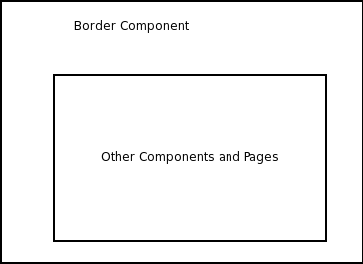
Core packages of Dithaka-Tapestry
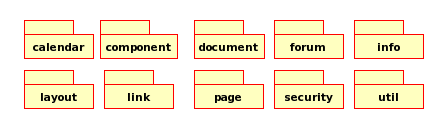
The figure above displays the packages of Dithaka-Tapestry. Some of the packages will be discussed in more details below. These packages consist mainly of tapestry pages, components and html files. I will use the term component to refer to all 3 types.
Some future enhancements:
Some known issues: